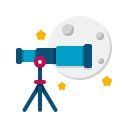Essential Gear for Your First Trail Session
Any camera with manual controls works, but a wide, fast lens—like 14–24mm at f/2.8—is a joy. A sturdy tripod matters more than you think; tiny vibrations can turn perfect arcs into jittery lines.
Essential Gear for Your First Trail Session
For stacking, an intervalometer is your secret weapon. Cold nights drain batteries quickly, so pack extras or a power bank. Keep them warm in pockets, and rotate them to stay shooting until dawn’s glow.